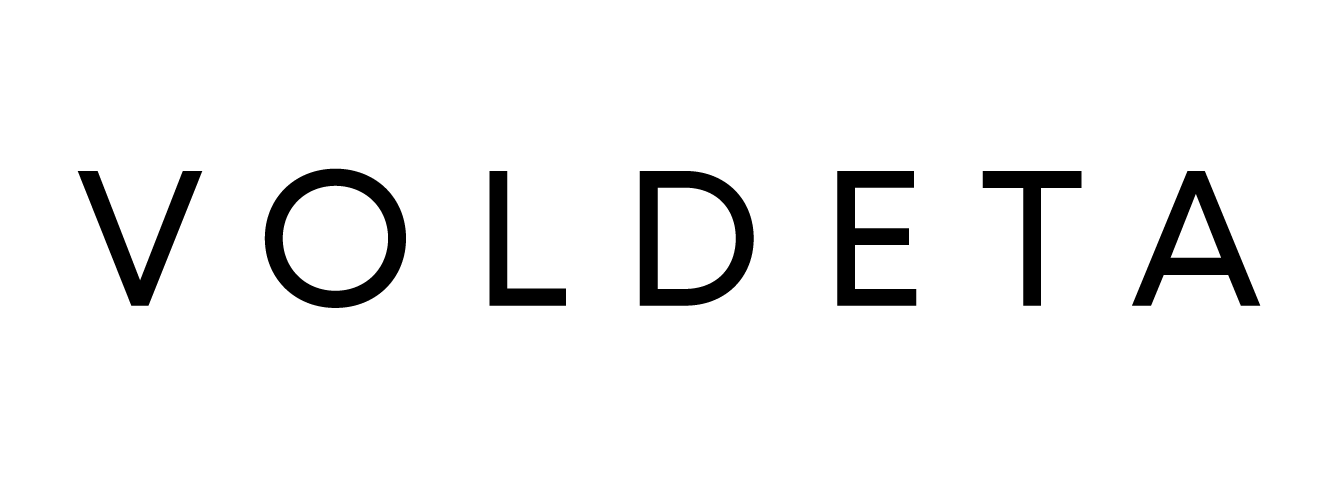BYOIP – Bring your own IP addresses – is an IP subnet onboarding process in Amazon EC2.
You can bring publicly routable IPv4 or IPv6 addresses from your network to your AWS account. You continue to control the IP subnet, but by default, AWS announces it by it’s own ASN on the internet.
BYOIP AWS Requirements for IPv4/IPv6 subnets
The IP-address range must be registered with your regional internet registry (RIR), such as ARIN, RIPE NCC, APNIC. It must be registered to a business entity and cannot be registered to a natural person. We will be glad to help you to choose the right subnet for your needs, taking into account your RIR.
The most specific IPv4 CIDR that you can rent to use it for AWS BYOIP is /24
The most specific IPv6 subnet that you can rent to use it for AWS BYOIP is /48 for CIDRs that are publicly announced.
RPKI/ROA records are not required for CIDR ranges that are not publicly advertised, but the RDAP records still need to be updated. – FYI, by default, we always add ROA (RPKI) and routes (RDAP records) to all IP ranges in lease.
You can bring a total of five BYOIP IPv4 and IPv6 address ranges per Region to your AWS account.
The addresses in the IP address range must have a clean history. AWS can investigate the reputation of the IP address range and reserves the right to reject an IP address range if it contains an IP address that has a poor reputation – therefore, while placing the order, please let us know the purpose of use, so we could offer you the best solution to fit the BYOIP AWS requirements.
BYOIP AWS doesn’t accept legacy IPv4 subnets. – please don’t choose for rent Legacy IPv4 /24 while placing the order and you won’t have any problems with this option.
BYOIP AWS SETUP
After you confirmed and paid the leased subnet, please follow the steps below to complete the setup:
1. Create an RSA key pair, and use it to generate a self-signed X.509 certificate for authentication purposes.
2. Copy the self-signed certificate and send it to ip-reg@voldeta.com, specifying the IP range you would like us to update. Then we will add it to DESCR field in the RIR database to complete the assignment.
Once we confirm the IP range assignment is completed and the RSA key pair is added, then complete the onboarding process from your side by using the following official AWS instructions.
Follow us to get the latest articles and news: