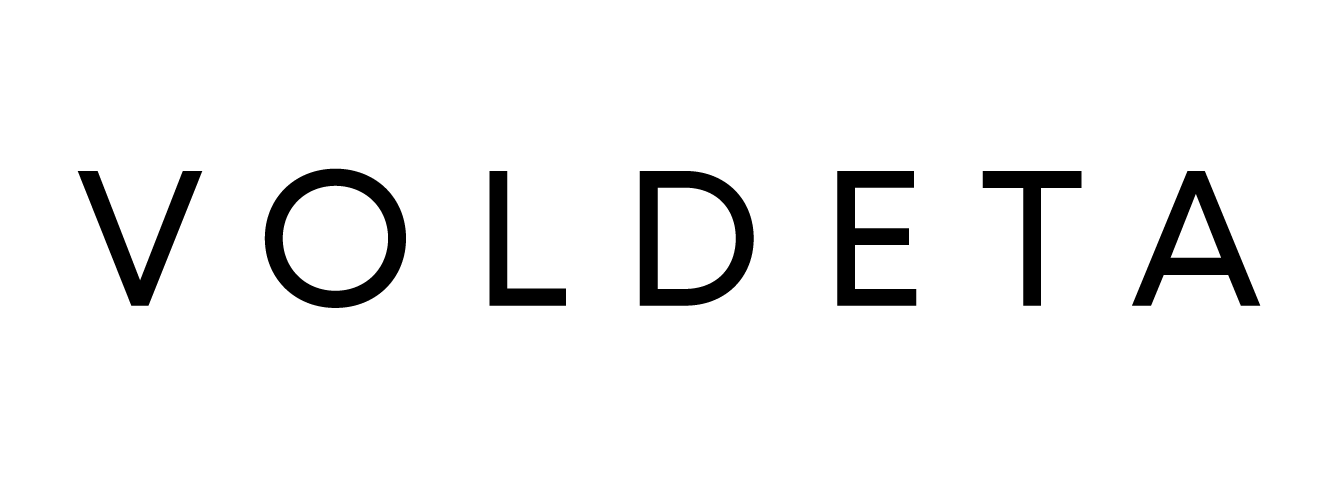Organisation (ORG) object shows the company details, abuse and administrative contacts of the company. When we create the inetnum-object to make the assignment to our customer, we require the customer to provide us the ORG-object.
How to create organisation (ORG) object?
Follow the steps below to create the ORG object in the RIPE Database:
- Sign-in into your SSO account
- Use this link: https://apps.db.ripe.net/db-web-ui/webupdates/select
- Select “organisation” and tap “create”
- Add the maintainer. Note that the organisation object can only be changed by the maintainer you chose.
- If you have abuse-c role fill up abuse-c field by entering the nic-handle of abuse-c role. If you don’t have abuse-c role follow the instructions written in the field: click the bell and create one by adding the email-address for the abuse contact.
- Tap + and add admin-c and tech-c and fill up both fields
- Tap submit
- Keep the organisation object identifier. We will add it to the inetnum while creating the assignment fo you.