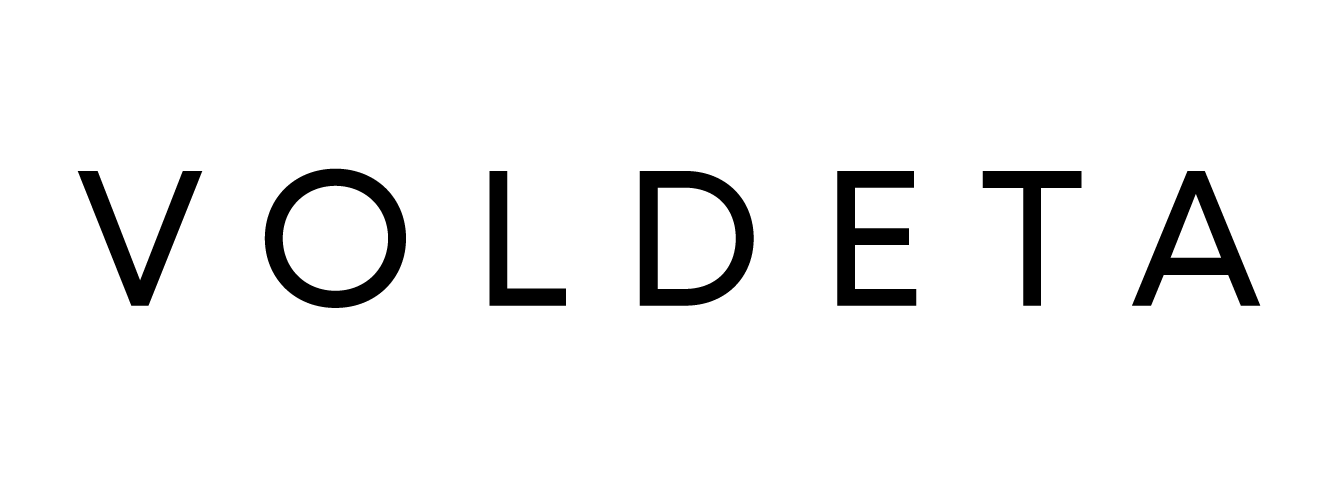What is the difference between the person object and the role object?
The person object represents a person, the role object represents a group of persons (department of your company). If you have the IT-department you can create the „it-department“ role object and add specialists person objects into the role object using their unique identitifier in the RIPE Database.
What is nic-handle?
Nic-handle is a unique identifier which is automaticaly created after you create a person or a role object.
How to create a person object?
- Sign-in into your SSO account
- Use this link: https://apps.db.ripe.net/db-web-ui/webupdates/select
- Select „person“ and tap „create“
- Add the maintainer. Note that the person object can be changed only by the maintainer you chose. If you want to create a maintainer and person at once – go back to the point 2 and select to create a person and maintainer pair.
- Tap + and add email
- Tap submit
- Keep the nic-hdl identifier. You will use it to create role objects or to add it to admin-c, tech-c fields
How to create a role object?
- Sign-in into your SSO account
- Use this link: https://apps.db.ripe.net/db-web-ui/webupdates/select
- Select „role“ and tap „create“
- Add the maintainer. Note that the role object can be changed only by the maintainer you chose. If you want to create a maintainer and role at once – go back to the point 2 and select to create a role and maintainer pair.
- Tap + and add admin-c and/or tech-c
- Add nic-hndl identifiers of person object to admin-c and/or tech-c
- Tap submit
- Keep the nic-handle (nic hdl) identifier. You will use it to add it to admin-c, tech-c fields in other objects.