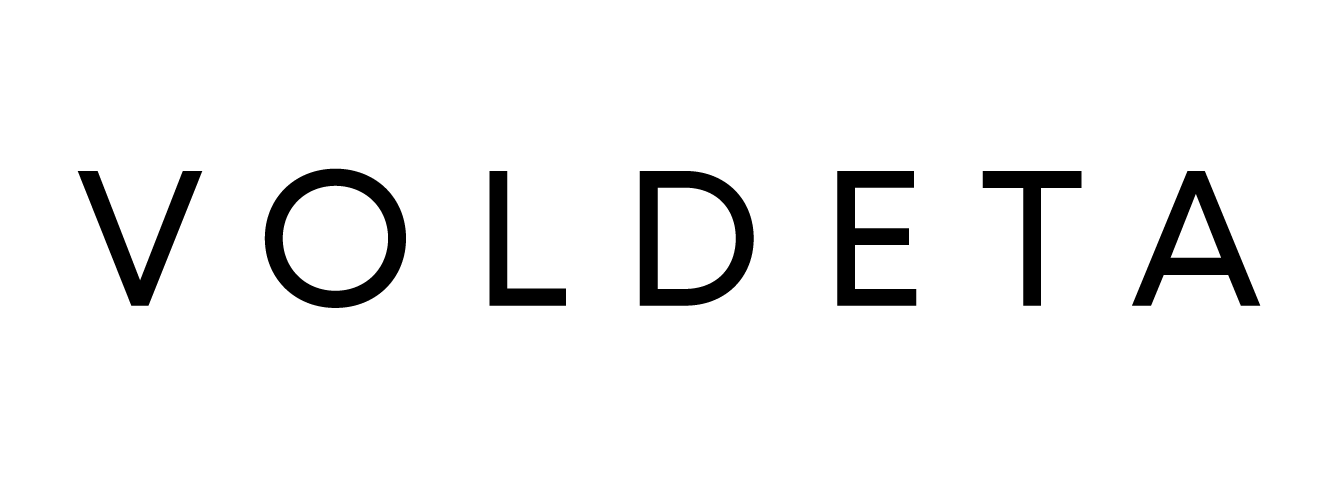What is the maintainer (mntner) object?
We use the maintainer object to protect objects in the RIPE Database. We require our customers to provide us the mntner object name to give them the right to create domain objects for reverse delegation by adding mnt-domains field.
You should have the maintainer to create other objects in the RIPE Database.
How to create the maintainer object?
There are 2 different ways.
a) In case you have a person or a role object and want to create the maintainer to associate it with the person or a role object, follow the steps below:
- Sign-in into your SSO account
- Use this link: https://apps.db.ripe.net/db-web-ui/webupdates/select
- Select “mntner” and tap “create”
- Fill up the „mntner“ field: you have to create the name. The name must end with „-MNT“. The full record is „Thenameyoucreate-MNT“. As the example, if we create a maintainer for UAB Voldeta, the name could be VOLDETA-MNT
- Tap submit
- Keep the maintainer object identifier. We will add it to the inetnum object while creating the assignment for you
b) In case you don’t have a person or a role object and want to create the maintainer to associate it with the person or a role object, follow the steps below:
- Sign-in into your SSO account
- Use this link: https://apps.db.ripe.net/db-web-ui/webupdates/select
- Select “person and maintainer pair” or “role and maintainer pair” and tap “create”
- Fill up the „mntner“ field: you have to create the name. The name must end with „-MNT“. The full record is „Thenameyoucreate-MNT“. As the example, if we create a maintainer for UAB Voldeta, the name could be VOLDETA-MNT
- Fill up the „person“ or „the „role“ field. This field specifies the full name of the contact person (if person) or department (if role)
- Fill up the “address‘ and ‚phone‘ fields
- Tap submit
- Keep the object identifiers. We will add them to other objects while creating the assignment for you.
Follow us & get all exclusive offers: